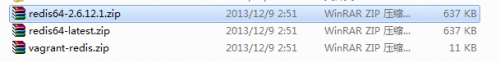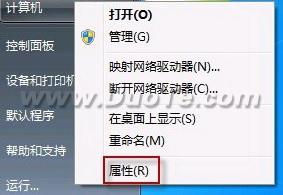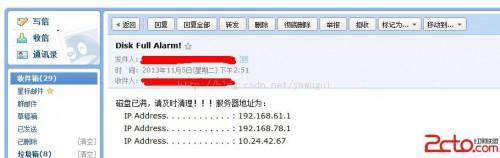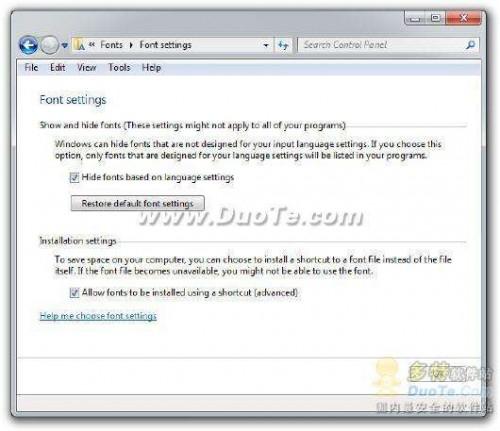nginx中针对目录进行IP限制 nginx不允许ip访问
时间:2024-06-02人气:作者:未知

nginx phpmyadmin 针对内网ip用户开放、外网ip用户关闭(在前面的配置中,location ~ ^/目录/使用正则, 优先级高于location /的配置,所以nginx无法对首页进行解析)
| 代码如下 | |
|
server { listen 80; server_name example.com; access_log logs/access.log main; location / { root html; index index.php index.html index.htm; } location ~ ^/phpmyadmin/ { allow 192.168.1.0/24; deny all; location ~ .*.(php|php5)?$ { root /var/mailapp/nginx/html; fastcgi_pass 127.0.0.1:9000; fastcgi_index index.php; include fastcgi_params; } } location ~ .*.(php|php5)?$ { root /opt/nginx/html; fastcgi_pass 127.0.0.1:9000; fastcgi_index index.php; include fastcgi_params; } } |
|
我们也可以这样配置
| 代码如下 | |
|
server { listen 80; server_name example.com; access_log logs/access.log main; location / { root html; index index.php index.html index.htm; } location ~ ^/download/ { allow 192.168.1.0/24; deny all; index index.php index.do index.html index.htm; location ~ .*.(php|php5)?$ { root /var/mailapp/nginx/html; fastcgi_pass 127.0.0.1:9000; fastcgi_index index.php; include fastcgi_params; } } location ~ .*.(php|php5)?$ { |
|
最新文章

打造万能Windows封装包 对于那些经常需要给朋友攒机或者重新安装操作系统的电脑高手来说,每次安装Windows系统所经历的漫长等待无异于一次折磨。虽然身边有
(49)人喜欢2024-10-07
修改注册表加快Windows 7关机速度 关机更迅速,操作简单方便,何乐而不为呢! 在Windows7系统的“开始”菜单的搜索框中输入“regedit”打开注册
(51)人喜欢2024-10-07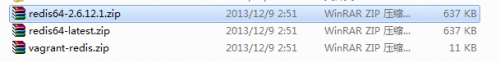
windows安装redis缓存使用图文教程 下载安装 通过https://github.com/mythz/redis-windows这里可以直接下载,然后解
(65)人喜欢2024-10-07
windows关闭默认共享 一、运行–CMD–net share 会显示你的电脑的共享情况 二、如果有些没有关闭:net share c$ /d net sha
(44)人喜欢2024-10-07

打造万能Windows封装包 对于那些经常需要给朋友攒机或者重新安装操作系统的电脑高手来说,每次安装Windows系统所经历的漫长等待无异于一次折磨。虽然身边有
(49)人喜欢2024-10-07
修改注册表加快Windows 7关机速度 关机更迅速,操作简单方便,何乐而不为呢! 在Windows7系统的“开始”菜单的搜索框中输入“regedit”打开注册
(51)人喜欢2024-10-07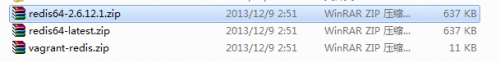
windows安装redis缓存使用图文教程 下载安装 通过https://github.com/mythz/redis-windows这里可以直接下载,然后解
(65)人喜欢2024-10-07
windows关闭默认共享 一、运行–CMD–net share 会显示你的电脑的共享情况 二、如果有些没有关闭:net share c$ /d net sha
(44)人喜欢2024-10-07